Next up: the dreaded microphone permission showdown. Every time a caller tried to start a call, the ominous prompt blasted onto the screen—“Would Like to Access the Microphone.” Sure, having a working microphone is essential, but this relentless gatekeeper made the whole experience feel like navigating a booby-trapped jungle rather than a smooth voice app. Not exactly user-friendly, but hey, adventure comes with its challenges!
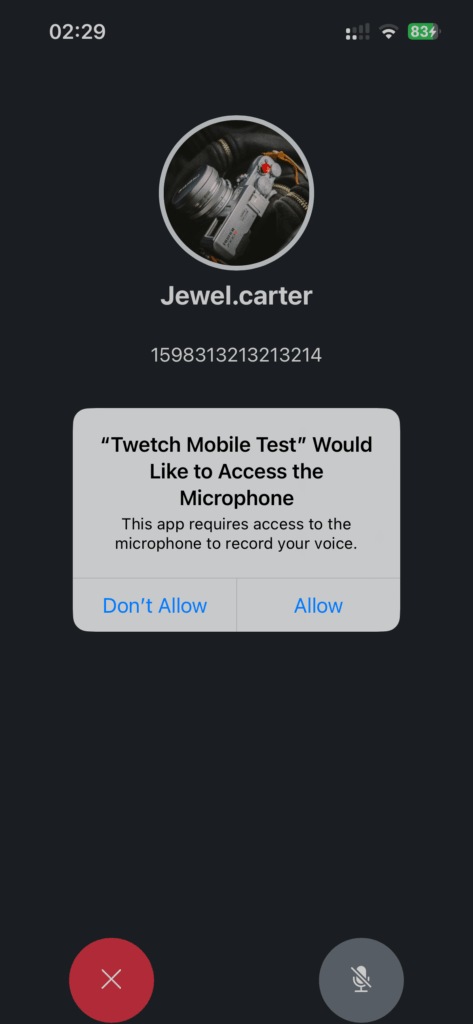
After diving into the wild unknown as a zero-skilled Swift explorer, I finally uncovered the treasure map: the solution! The key lay in adding this magic snippet to the nativephp/ios/nativePHP/ContentView.swift file — unlocking the path to seamless microphone access. Ready for the next step? Here’s the code that changed everything.
func addSwipeGestureSupport(context: Context) {
webView.navigationDelegate = context.coordinator
webView.uiDelegate = context.coordinator // Assign UI delegate here
let swipeLeft = UISwipeGestureRecognizer(target: context.coordinator, action: #selector(Coordinator.handleSwipeLeft(_:)))
swipeLeft.direction = .left
webView.addGestureRecognizer(swipeLeft)
let swipeRight = UISwipeGestureRecognizer(target: context.coordinator, action: #selector(Coordinator.handleSwipeRight(_:)))
swipeRight.direction = .right
webView.addGestureRecognizer(swipeRight)
}
And at the end of the file
extension WebView.Coordinator: WKUIDelegate {
func webView(_ webView: WKWebView,
requestMediaCapturePermissionFor origin: WKSecurityOrigin,
initiatedByFrame frame: WKFrameInfo,
type: WKMediaCaptureType,
decisionHandler: @escaping (WKPermissionDecision) -> Void) {
// You can customize this to match your allowed domains
if origin.host == "127.0.0.1" || origin.host == "localhost" {
print("Auto-granting mic permission for host: \(origin.host ?? "unknown")")
decisionHandler(.grant)
} else {
print("Denying mic permission for host: \(origin.host ?? "unknown")")
decisionHandler(.deny)
}
}
}
This heroic tweak summoned a one-time-only “Would Like to Access the Microphone” message—no more pesky pop-ups haunting the user after that. Even better? The user can deny microphone permission anytime through the app settings, and the app still keeps running smoothly. Mission accomplished: microphone access, tamed and hassle-free!
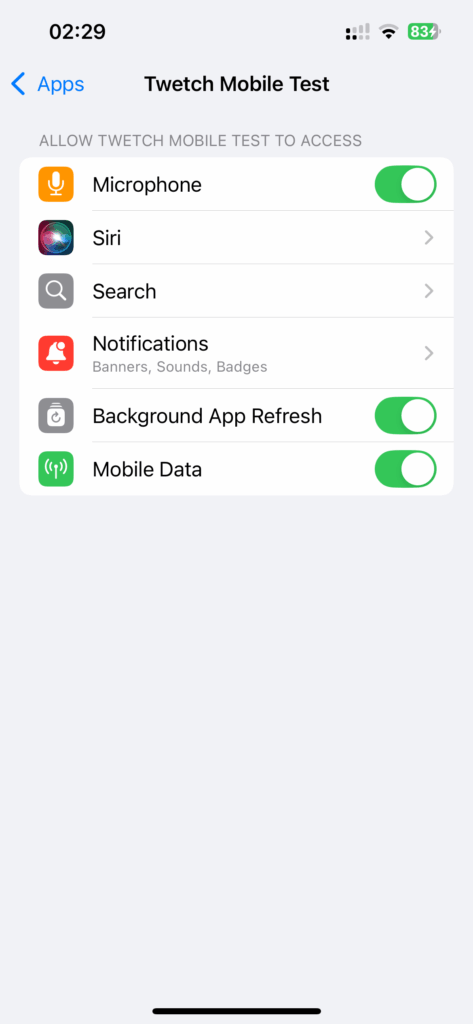
To enable microphone usage add the following code to your Info.plist
<key>NSMicrophoneUsageDescription</key> <string>This app requires access to the microphone to record your voice.</string>
